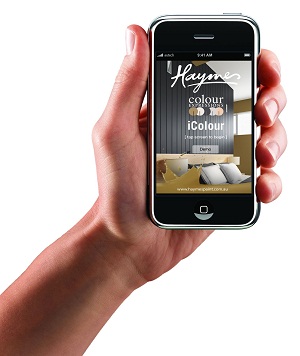We’ve compiled the latest and greatest iPhone applications to get you started on your next renovation project.
1..jpg)
2.
3. (before)
(after)

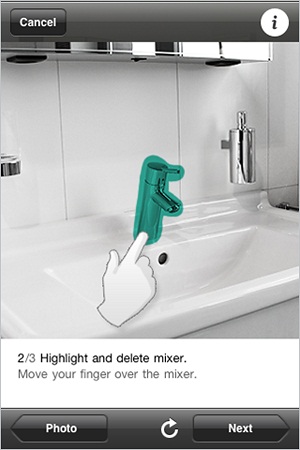
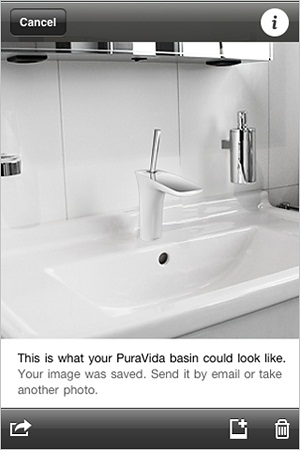
5.
6.
7. 8.
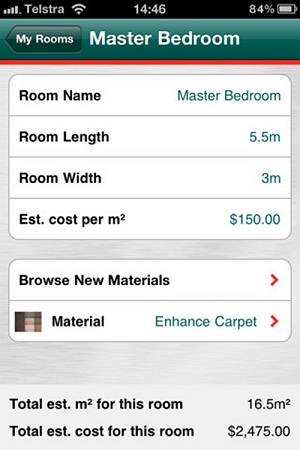
1. Caesarstone has released an iPhone app that allows you to not only view its catalogues but drag, drop and match different Caesarstone products to your own kitchen or bathroom using the “Visualizer” function. When you’ve found what you like, the showroom locator will direct you to your nearest store.
2. Haymes iColour app gives you access to its full range of colours. Simply take a photo of a colour you like — whether it be on a pillow case or the colour of a flower — and match it to Haymes’ collection. Haymes iColour will then offer a selection of professional colours schemes to match your favourites. haymespaint.com.au
3. Granite Transformations has created an app that allows you to “remodel” your home by uploading an image of your kitchen or bathroom and transforming your counter, walls and floor with different colours and textures from the Granite Transformations range. granitetransformations.com.au
4. Hansgrohe has developed hansgrohe@home, an iPhone app that lets you see what a Hansgrohe mixer would look like in your bathroom. A simple three-step process allows you to upload a photo of your washbasin, erase your old mixer, and test out the Hansgrohe range to see which you like best. hansgrohe.com.au
5. iHandy Level is an app created to help you align picture frames, home décor and measure angles of your furniture, walls and floors without having to heave out the massive metal ruler from the shed. Just make sure you calibrate before you begin using the app to ensure total accuracy of your level. ihandysoft.com/level_free
6. Dulux has released a MyColour iPhone app that enables you to match your favourite everyday colours with Dulux versions and then see what it will look like on the wall of your room. Simply upload an image, select your favourite colour, apply the colour to the image of your room, save and share. dulux.com.au
7. Are you having trouble remembering all the dimensions to the room when going to buy supplies or talking to a contractor? Big Blue Pixel has created Photo Measures, which lets you take a photo of your room and add the measurements of every wall, floor and window, providing an easily accessible storage space for all of those numbers and figures. bigbluepixel.com
8. Bunnings has developed a Flooring Calculator iPhone app that allows you to enter in the measurements of your floor and browse through its range of tiles, carpets, floating and vinyl floors to estimate the cost price of your new floor, as well as check out Bunnings’ entire range on the couch with a cup of tea. bunnings.com.au
9. Silestone is one of the leading brands in Quartz surfaces, all its products are made from 90 per cent quartz. And, lucky for us, Silestone has just released an app for the iPad and iPhone that allows you to browse through its products and get some great tips on designing your room around your Silestone surface and the best ways to maintain maximum hygiene in your kitchen or bathroom. silestone.com/in/
By Karsha Green
From Grand Designs Australia 1.2